Polling Booth Mode
Allow participants in a workshop to think on their own without influencing one another.
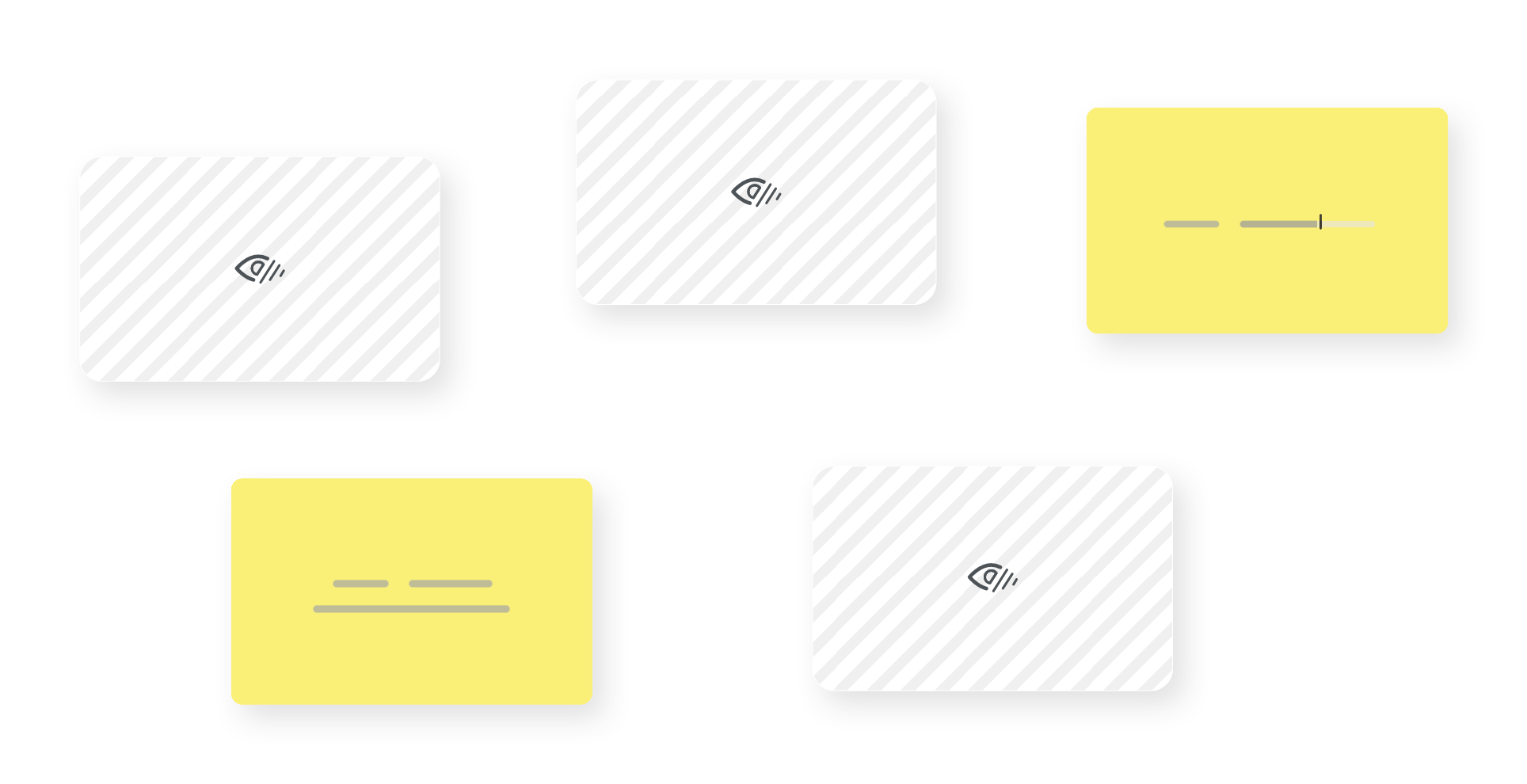
Make participants contribute independently
When the polling booth mode is activated, the content of newly created text items is not visible to other participants, letting them share their ideas without influencing one another.
Reveal ideas progressively or at once
As a facilitator, you have two options: You can either unveil ideas one by one or deactivate the polling booth mode and reveal all ideas at once.
Features
Turn your ideas into action effortlessly thanks to Draft.io’s comprehensive set of features.

Cards
Manage your projects visually and track work items with flexible and fully customizable cards.
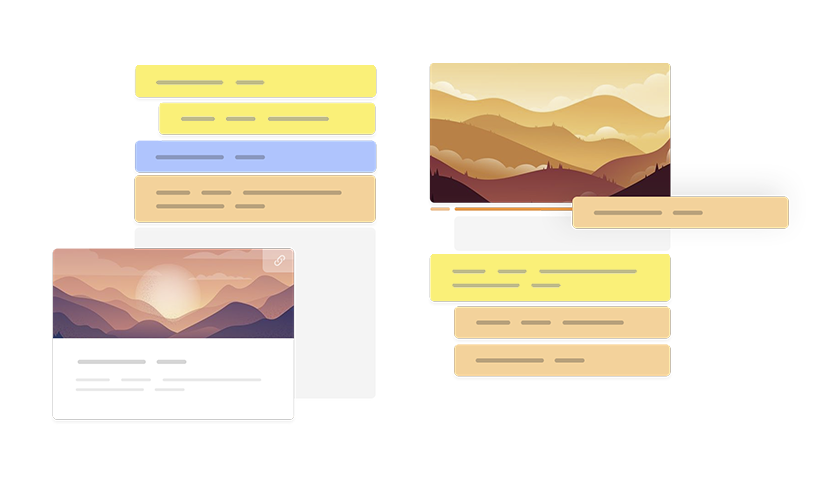
Lists
Take visual notes on the go and organize your document as easily as a drag and drop.

Voting session
Improve team engagement and decision-making by running voting sessions on any items on a draft.
