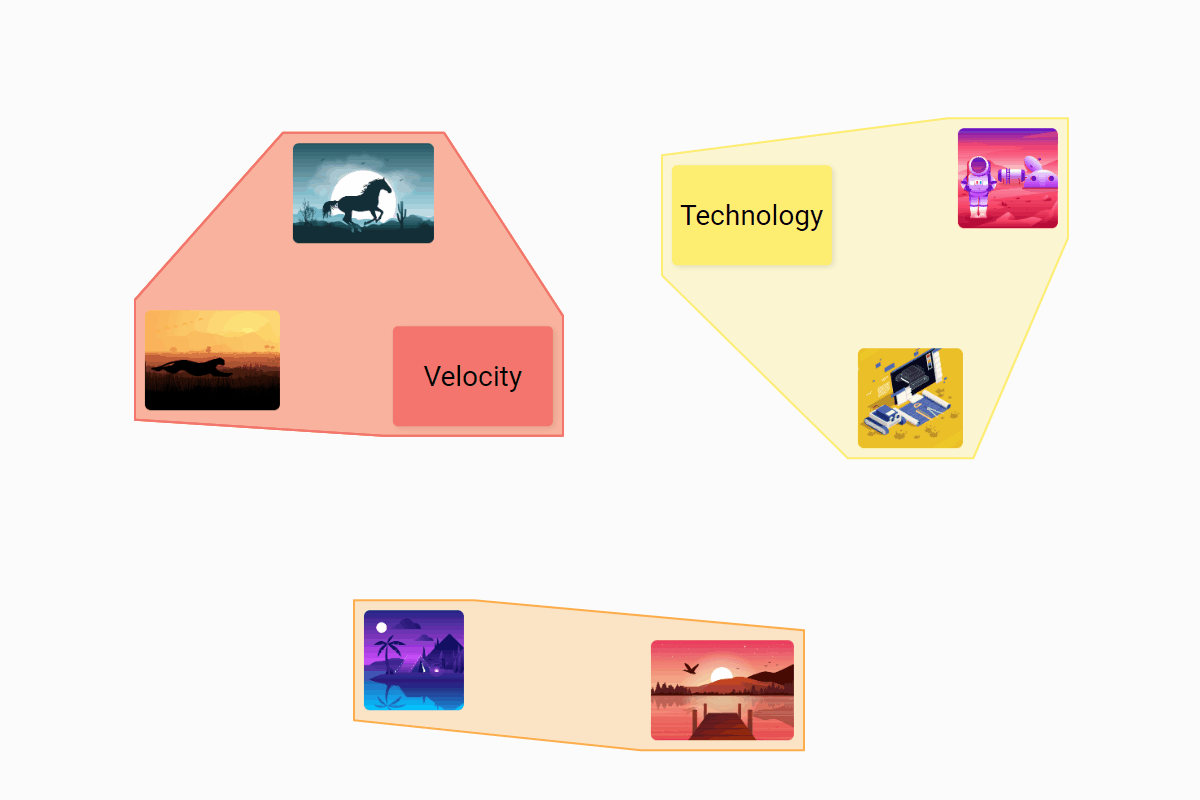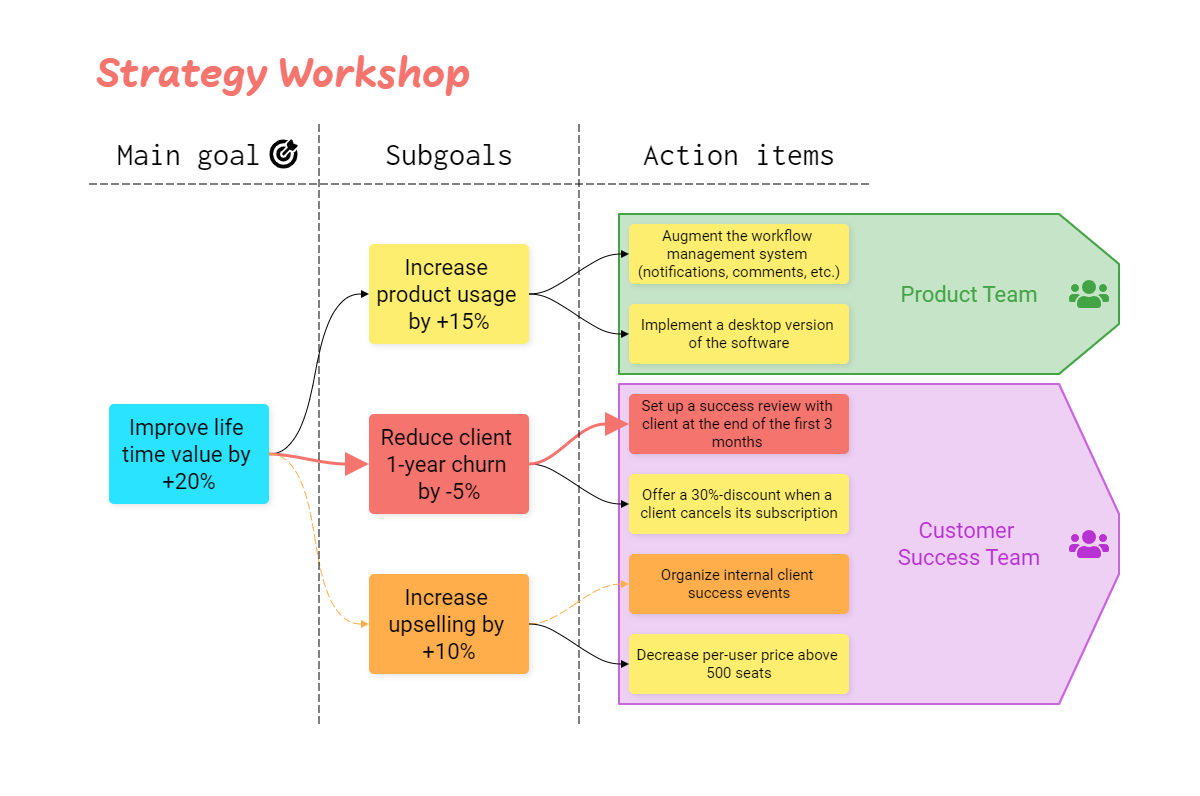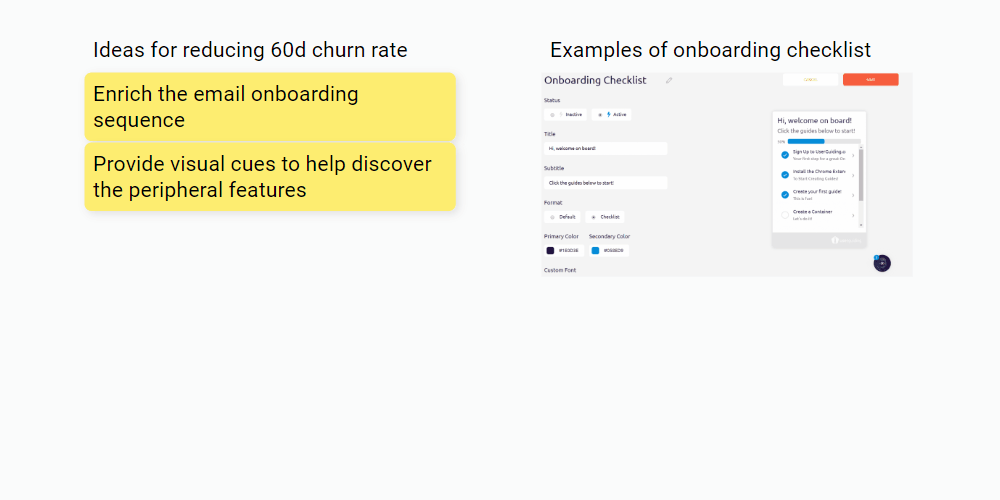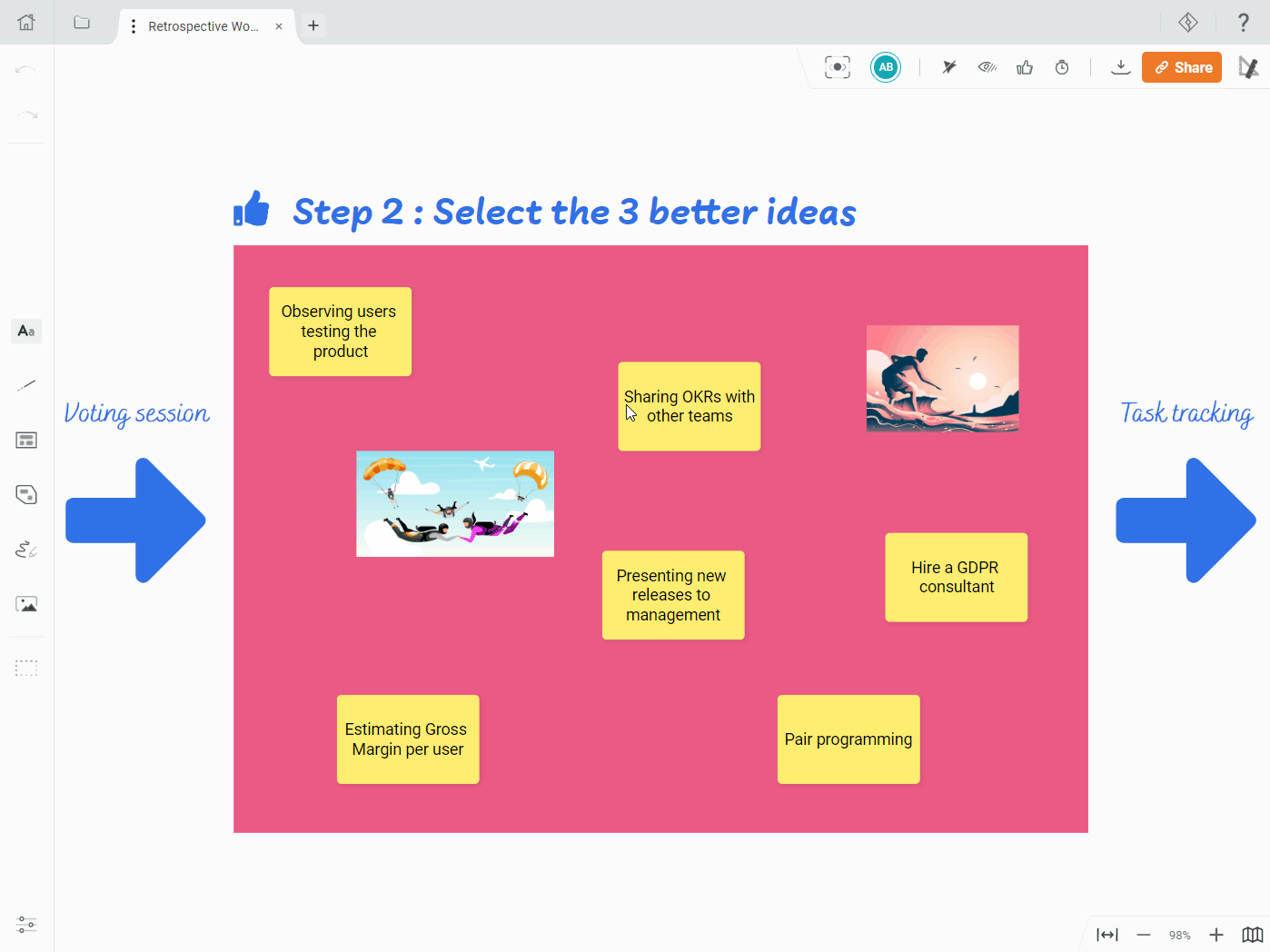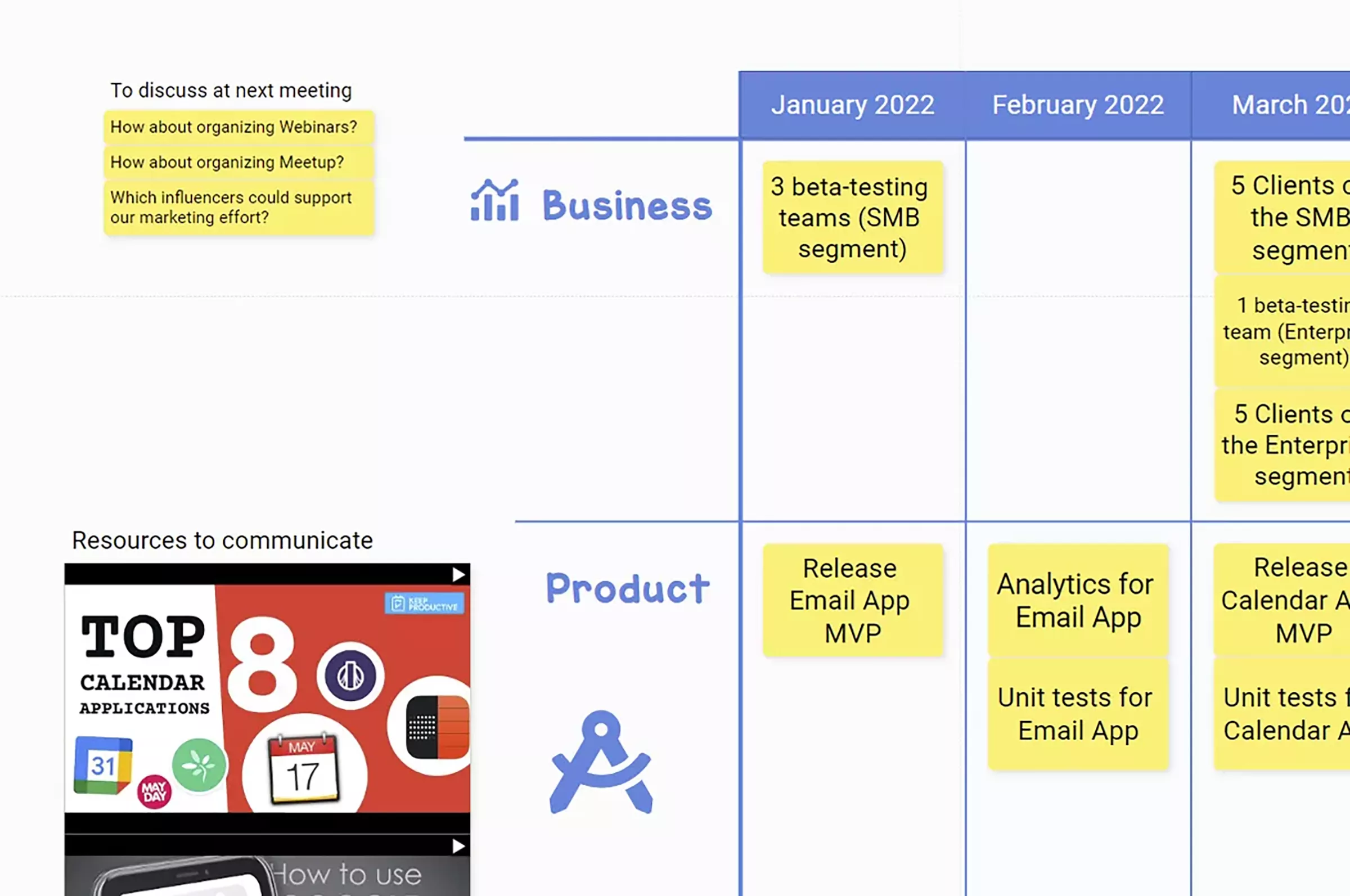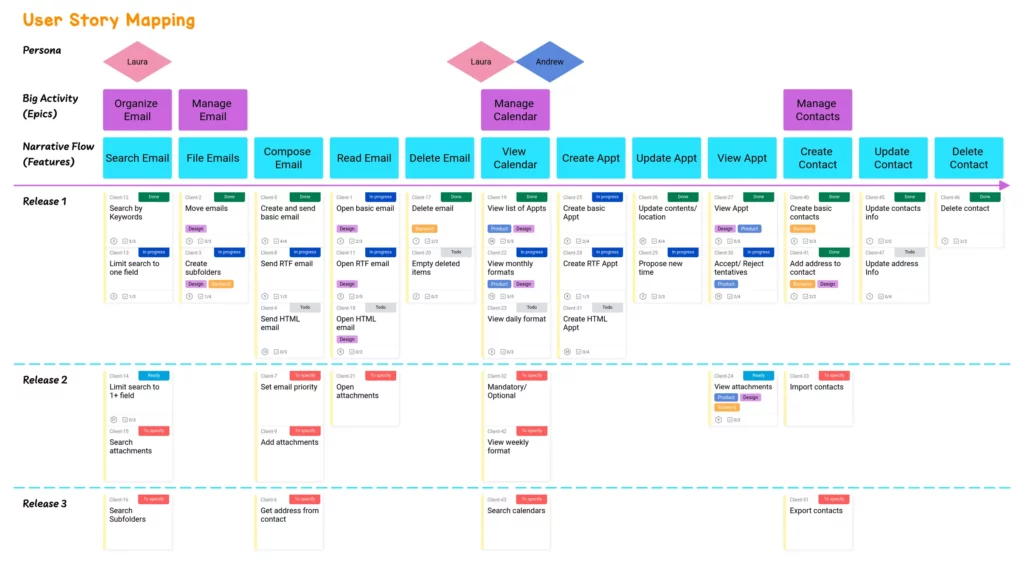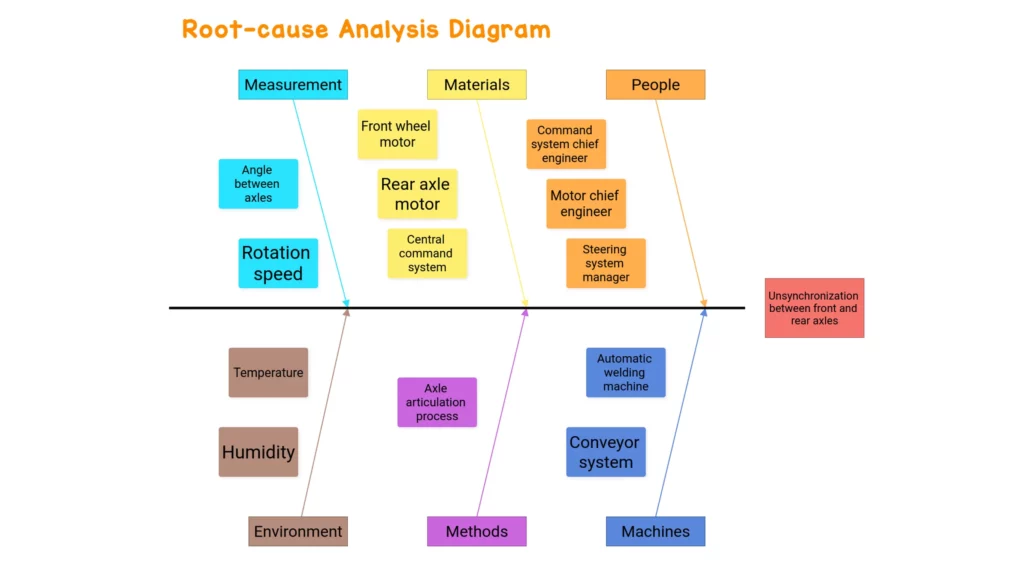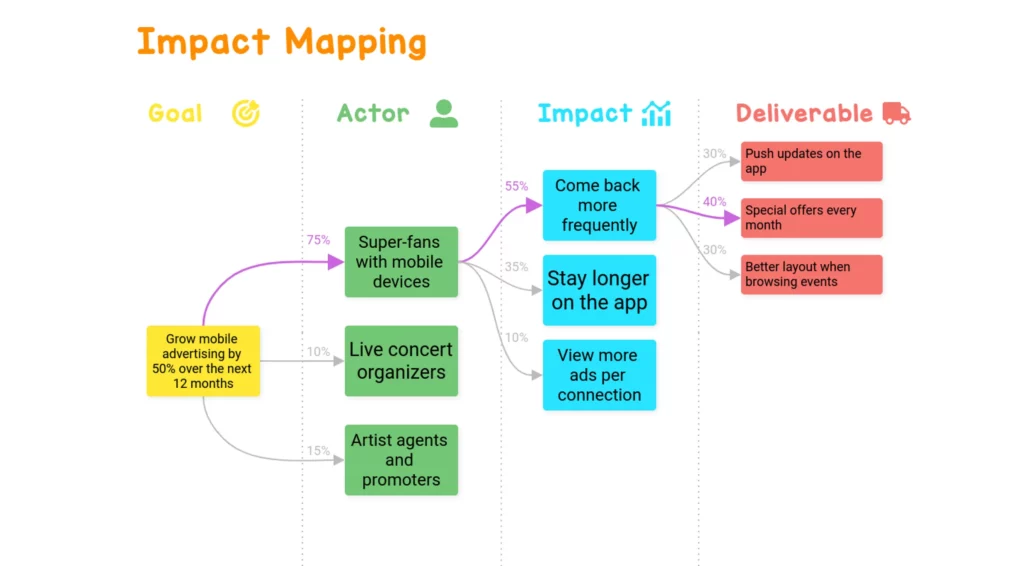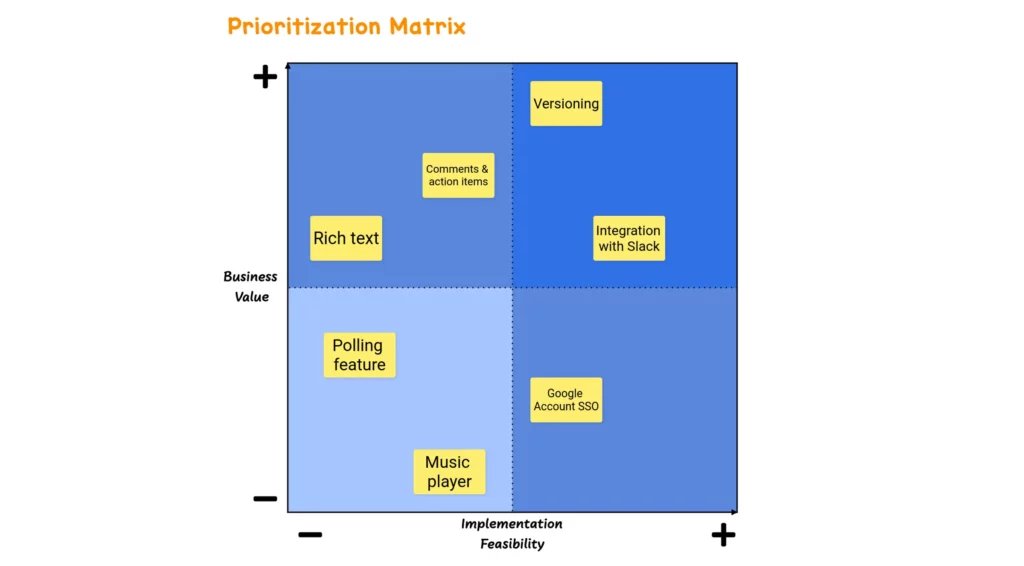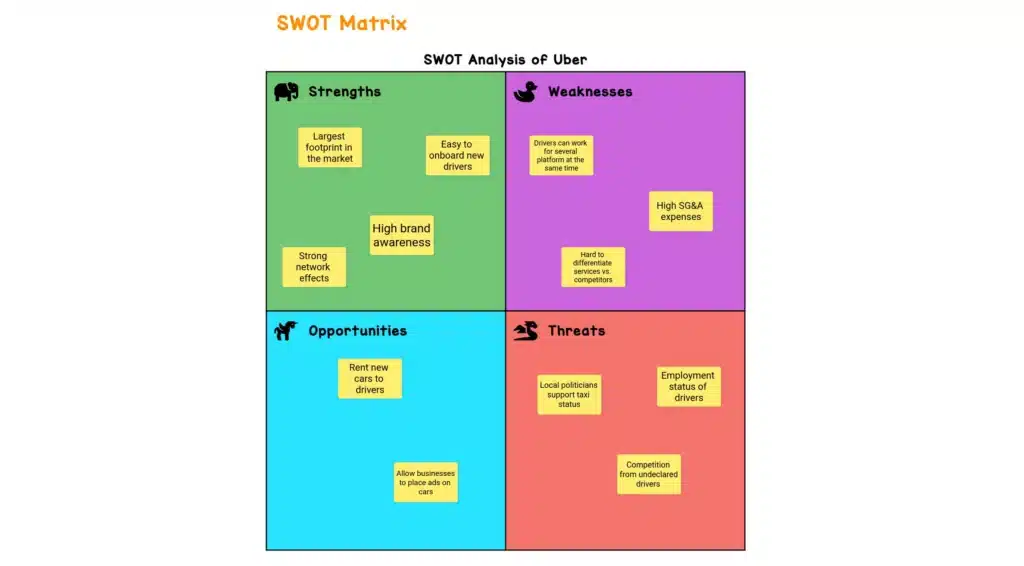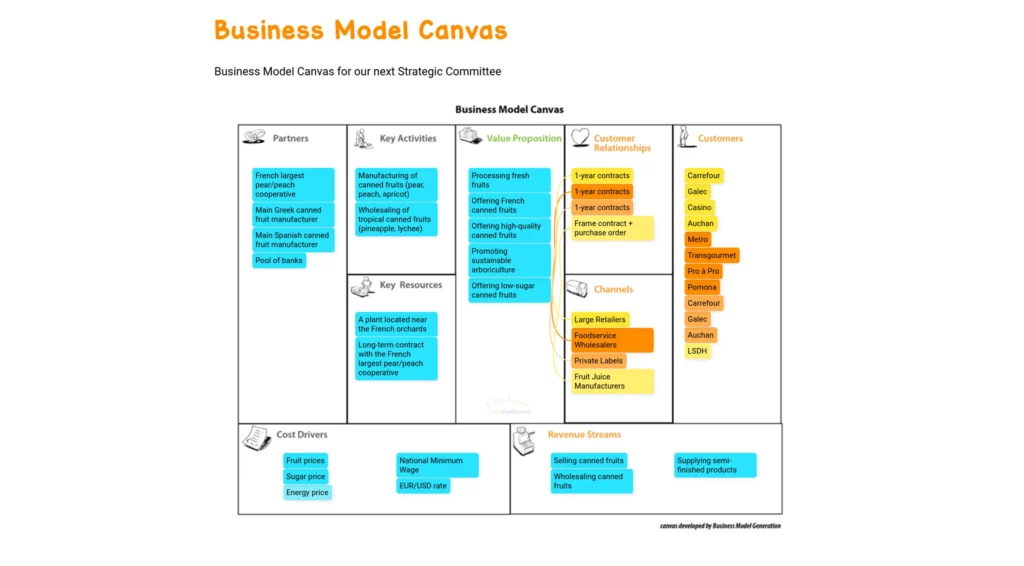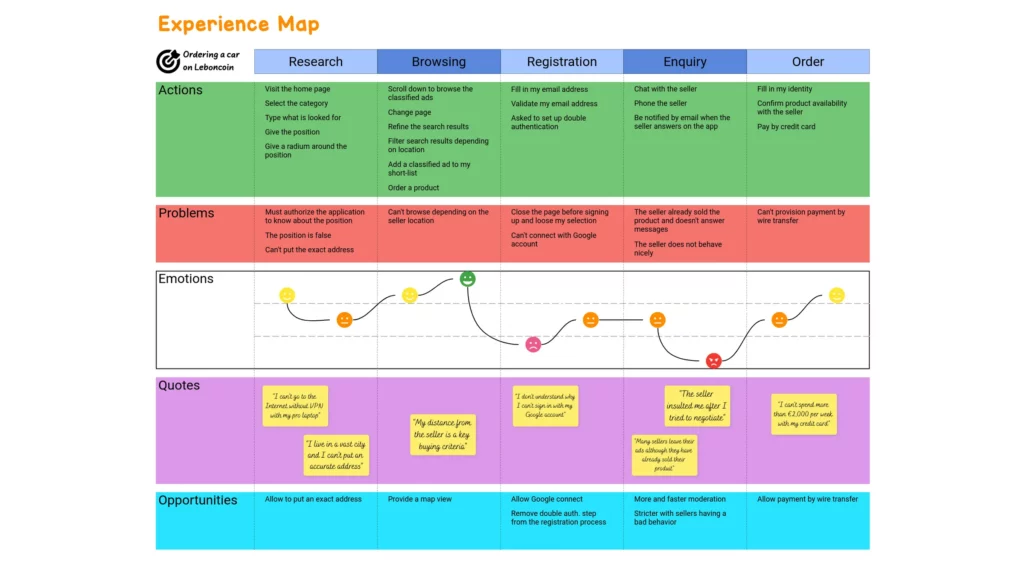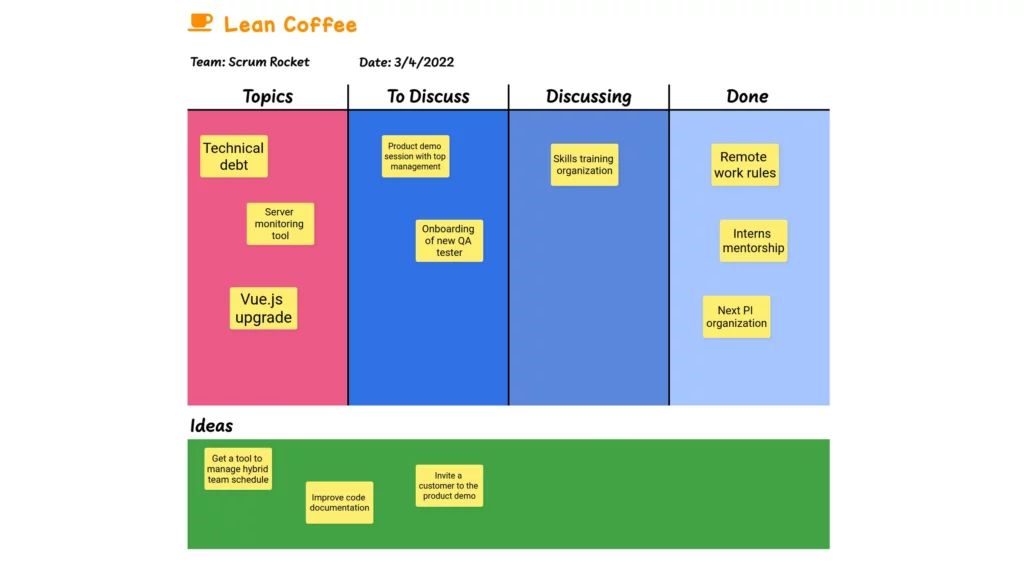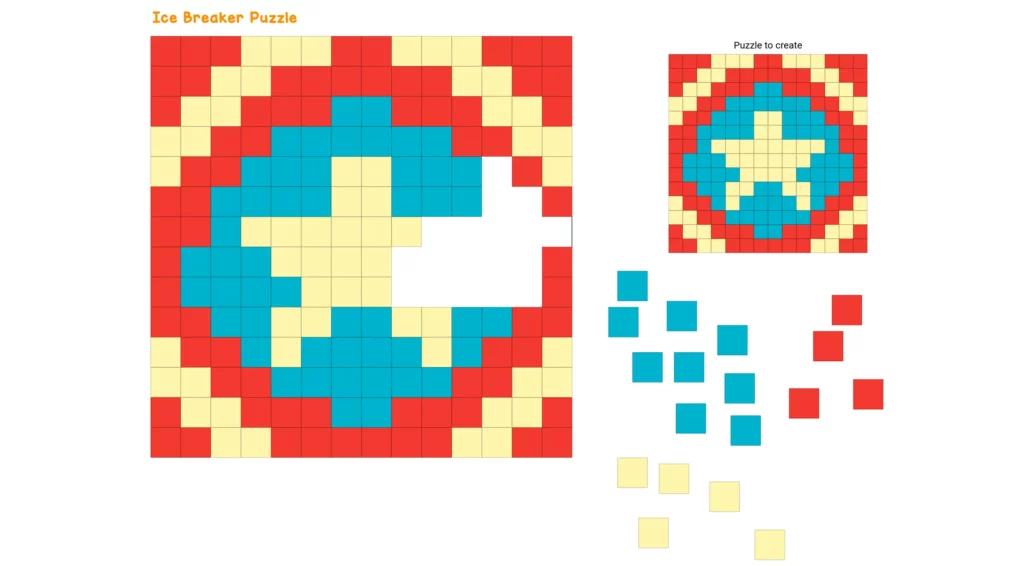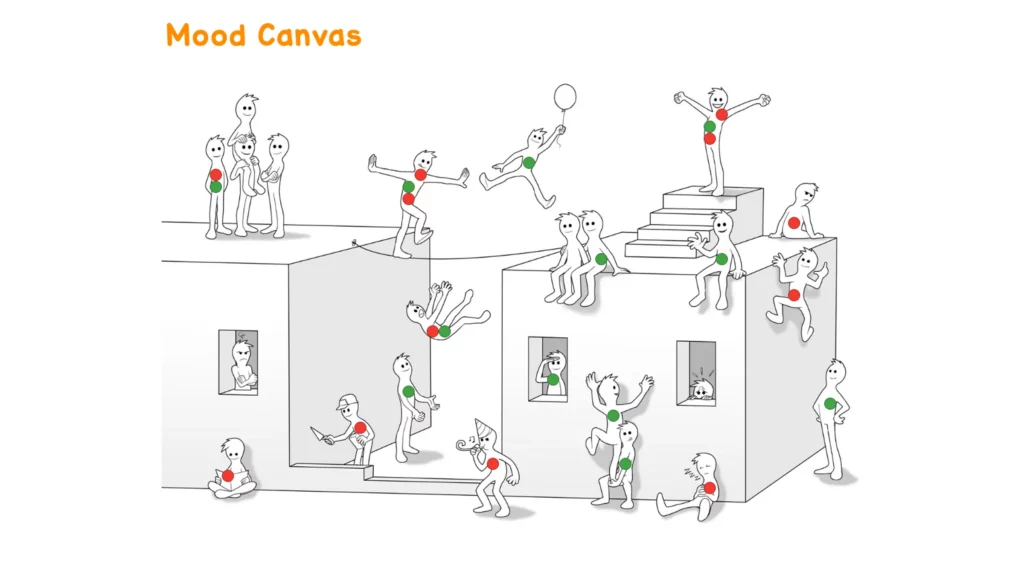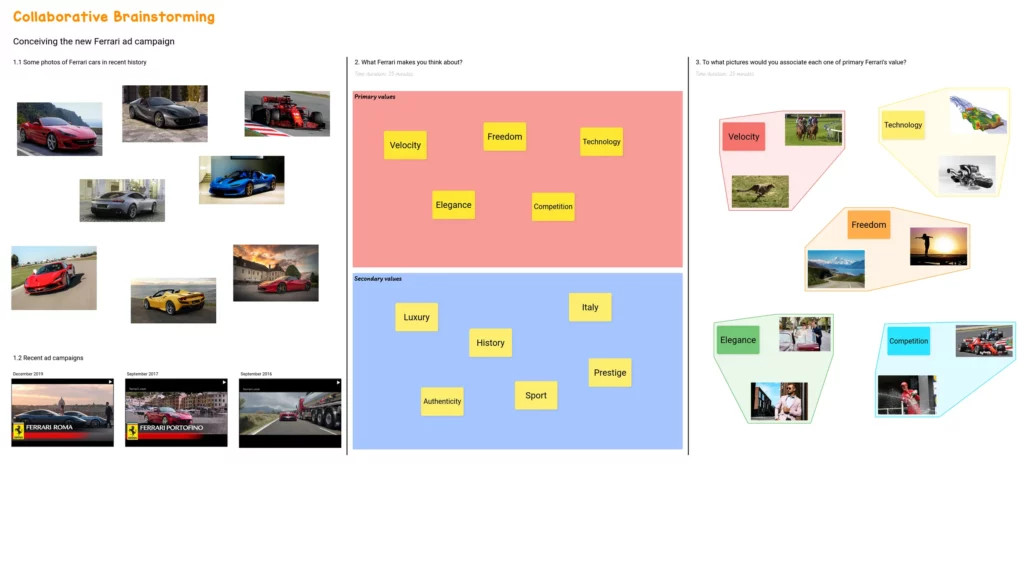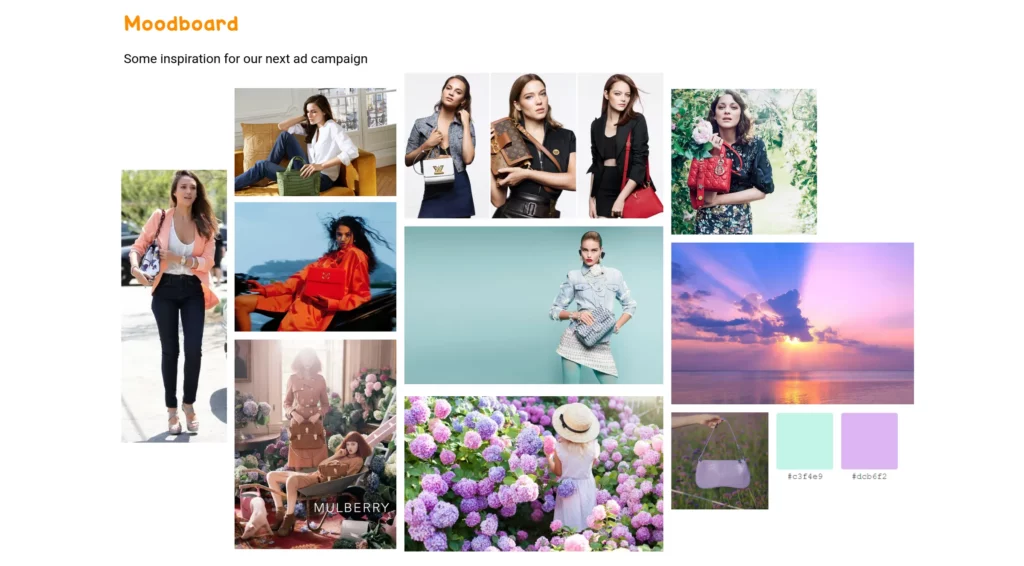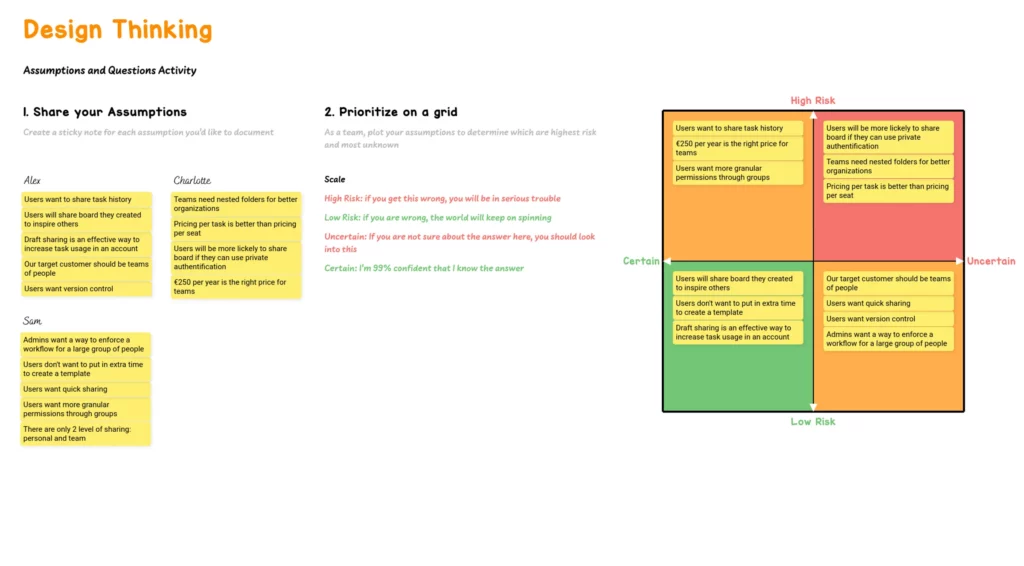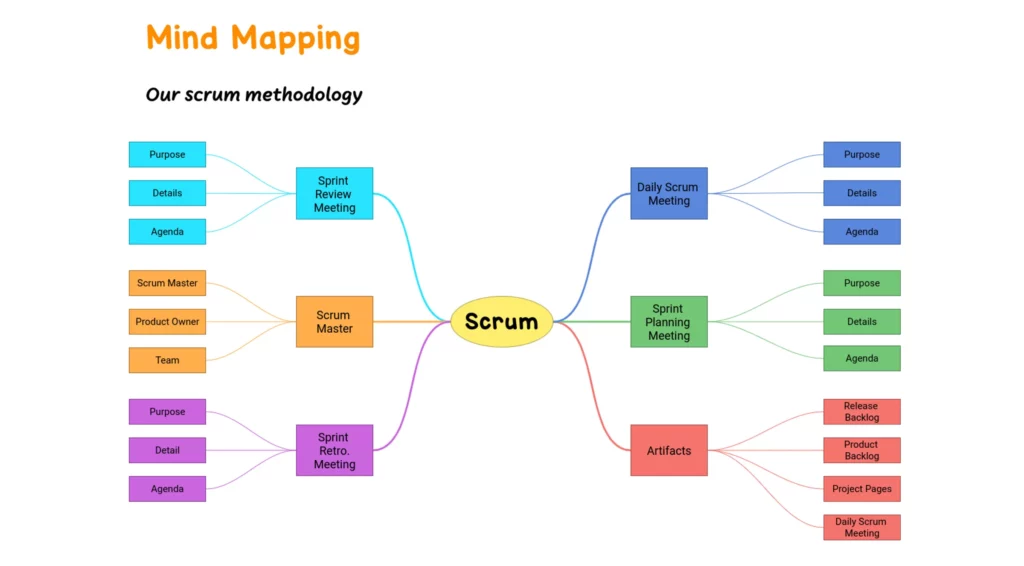Start your free online
collaborative whiteboard now
Leading brands trust Draft.io to drive better outcomes.
A new path for better planning and decision-making
Rapid Ideation
Tackle questions from different perspectives.
Fuel your team’s creativity by tapping into the power of a unified visual workspace for making forward-thinking an interactive experience that’s accessible to all.
Information Mapping
Connect the dots faster
Map things out in a fluid and dynamic way to create the connective tissue that can transform disparate pieces of information into knowledge that fuels rapid problem-solving.
Knowledge Creation
Make sense out of chaos
All it takes is a simple ‘drag and drop’ to jot down ideas, rearrange information, and build collective knowledge to make more informed decisions.
Collaborative Decision-Making
Make everyone's voice heard
Engage your entire team at every step of the decision-making process to ensure that everyone has a chance to weigh in with their thoughts and opinions – even in an anonymous capacity.
Strategic Planning
Always stay one step ahead
Leverage customizable visual management artifacts to outline your strategies and coordinate tasks across distributed teams in order to keep your team focused on the “big picture” at all times.
Project Management
Carry out projects more effectively
Keep tabs on every aspect of your projects by documenting action items on cards that can visually tell you, at a quick glance, what tasks are completed versus those that are still in-progress.
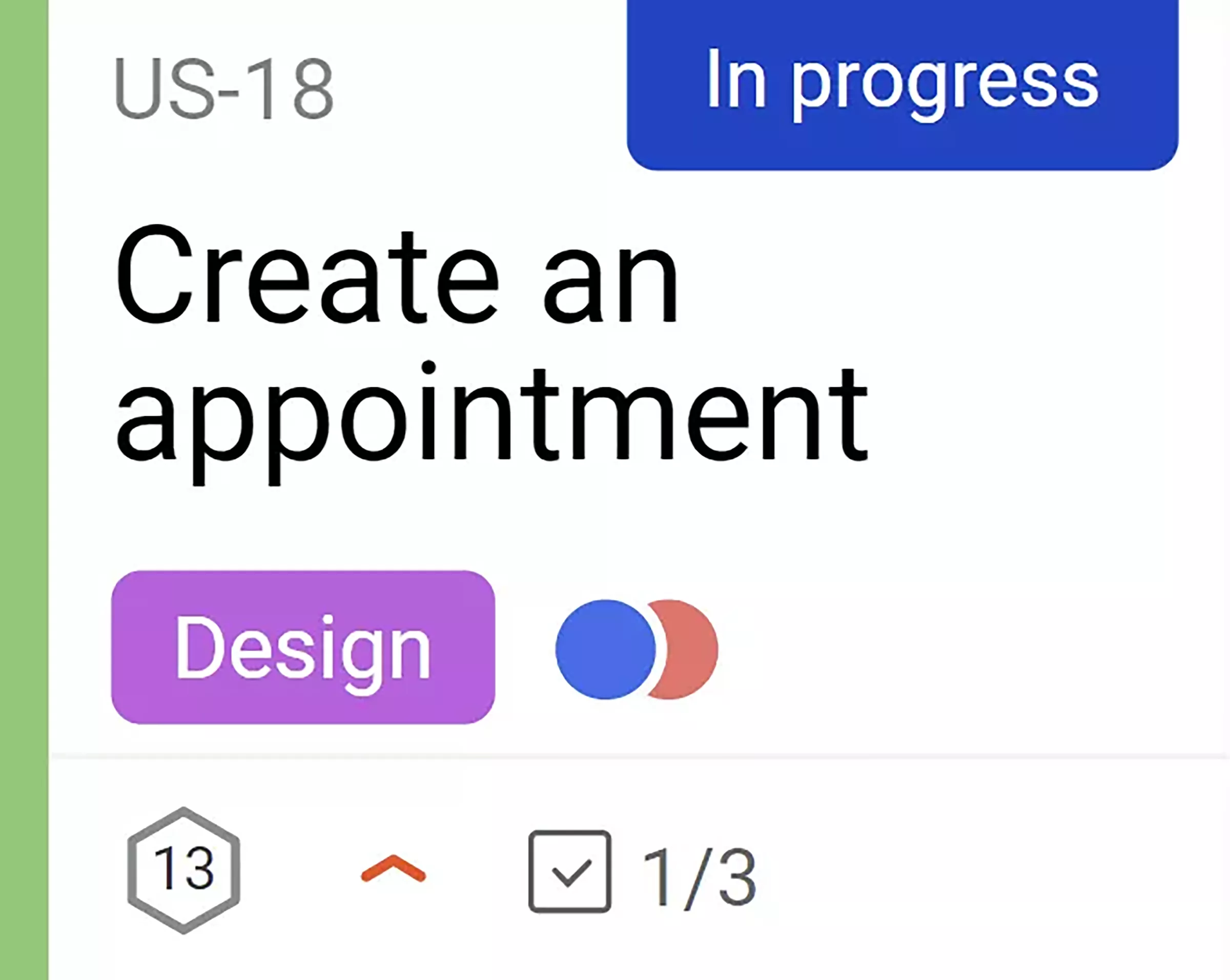
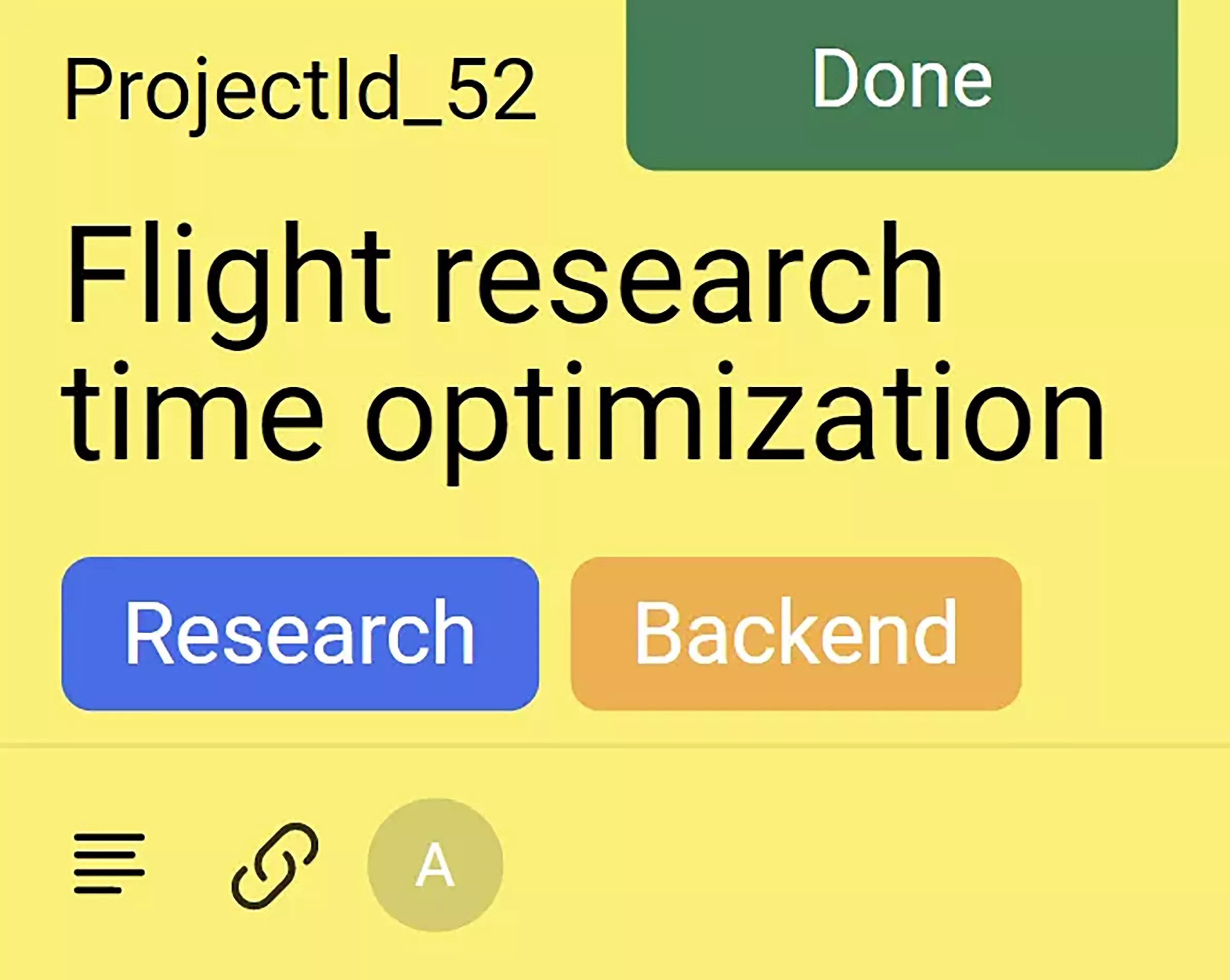
Start with a template
Save time and start with a pre-filled whiteboard template.
You can adapt it to your specific needs in just a few clicks!
What does Draft.io do?

Cards
Manage your projects visually and track work items with flexible and fully customizable cards.

Voting session
Improve team engagement and decision-making by running voting sessions on any items on a draft.
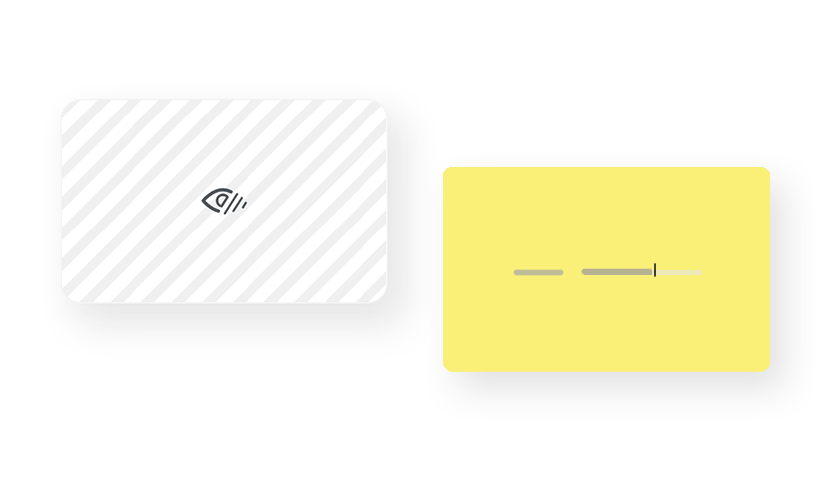
Polling Booth Mode
Allow participants in a workshop to think on their own without influencing one another.
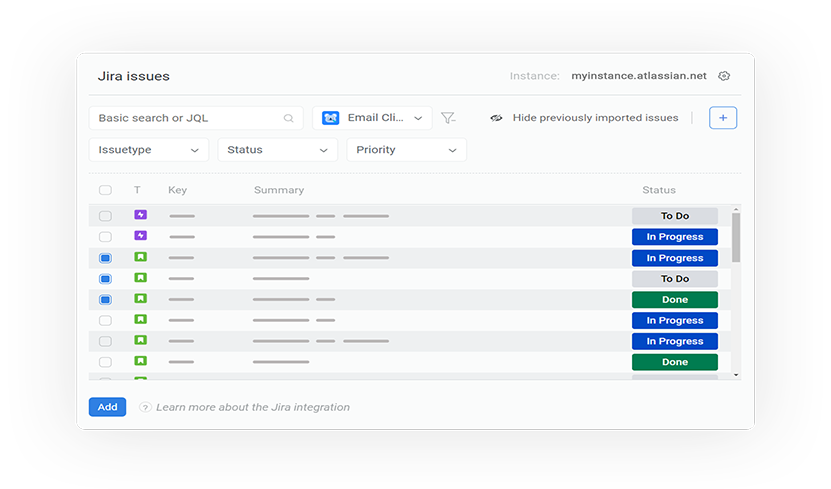
Jira Interation
Synchronize Draft.io cards with Jira issues to simplify and streamline your Agile project management workflows.
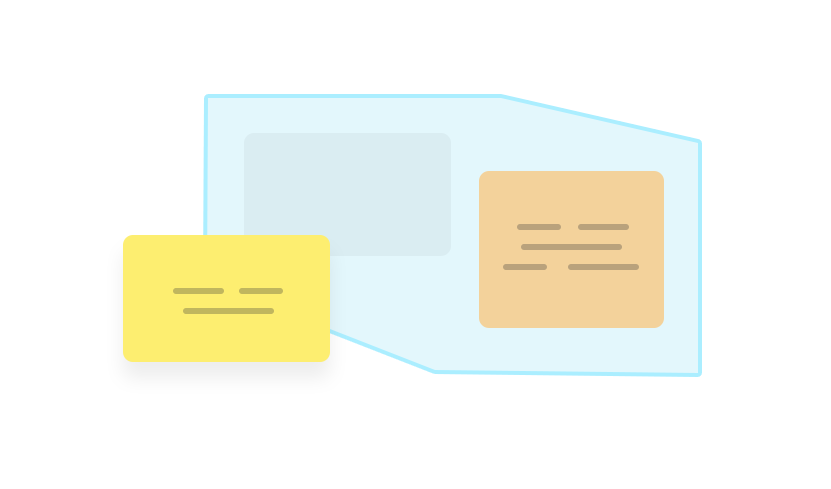
Envelopes
Group ideas dynamically to make relevant topics emerge and have your collaborative thinking converge smoothly.
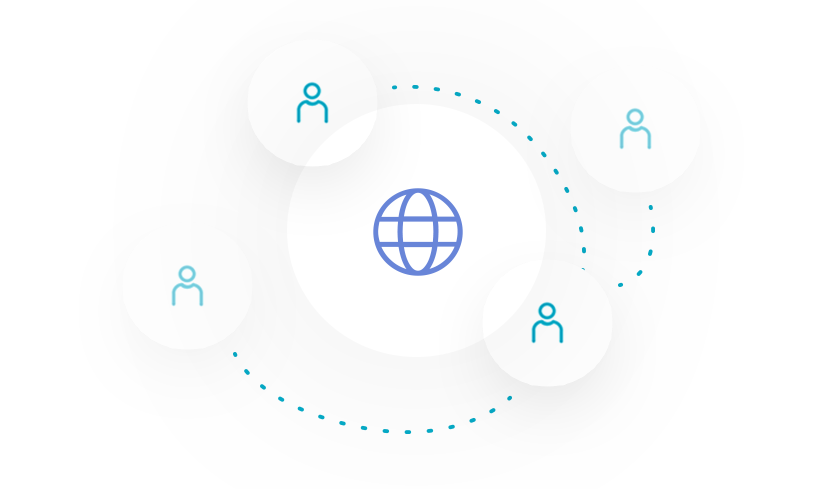
Easy Sharing
Share your drafts with as many collaborators as you’d like with a single click. No login required in guest mode.
Online Collaborative Whiteboard FAQs
-
What is an online whiteboard tool?An online whiteboard tool is a highly adaptable and versatile virtual workspace that enables you to create and share all kinds of ideas, including sketches, notes, images, and more. Since it's web-based, it allows you to collaborate in real-time with anyone, anywhere in the world, making it ideal for remote meetings or workshops.
-
Is Draft.io’s whiteboard tool free?Yes, you can use Draft.io without an account and without limitations. From the moment you create an account to archive your boards, a limitation of 500 objects applies to all of your online boards. Check out our offers to find out more.
-
How do I share my online boards?To share your board, just share its web link. To do this, copy the board URL and paste it into the communication tool of your choice: email, messaging, or videoconferencing tool. Other participants do not need to sign up to join you!
-
What using an online collaborative whiteboard for?The collaborative whiteboard is a versatile tool that can help you unleash your creativity, foster collaboration, and enhance decision-making processes. Draft.io offers many different use cases that can benefit you in several ways:
- Meetings and brainstorming: Use the online whiteboard to conduct interactive virtual meetings, generate ideas, and visualize concepts being discussed.
- Remote education and training: Use the online whiteboard to create interactive training materials and encourage learner participation.
- Project management: Plan and monitor the progress of your projects by visualizing tasks and resources, which can help you predict deadlines and identify potential roadblocks.
- Visual presentations: Use the online whiteboard as a visual aid during presentations, training sessions, or webinars to engage your audience more effectively.